Here is a very simple tip to implement, which will improve your online marketing.
I just got off the phone with one of my good friends who runs a multimillion dollar per year business from his spare bedroom.
*Some of you will be able to guess who he is, he shared a heap of tips on our podcast a couple of months ago.
He wanted to know how we put together some of our business operations, so I was sharing a process with him for uploading images to our website (which our team follow).
Anyway I got to the part where we upload an image and this is where it got interesting.
We got talking about Google and ways to get your site listed for your desired keywords without spending much time or money. He told me that he had tested naming images vs not naming images on his websites, this guy sells social media marketing courses, which is a super competitive niche (especially in the US).
With the changes he made – naming the images on his site from things like ‘image #1.jpg’ to his targeted keywords like ‘Facebook marketing course.jpg’ he went from not being in the fist 3 pages in Google to numero uno for his desired keywords within a week.
The coolest thing about this is, that it’s done, he doesn’t have to pay to re do this every week.
With paid ad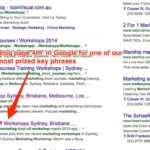 s, the minute you stop paying, your ads disappear, not this time my friends hihihhi.
s, the minute you stop paying, your ads disappear, not this time my friends hihihhi.
We’ve been doing this for a long time ourselves. Here’s an example of a blog page which is pret
ty much only images. This has been top 4 in Google for some of our most targeted keywords for over 18 months
now. Pretty good free advertising if you ask me (well almost free, we had to take the time to name the images, but that was probably 20mins).
What you should do!
Take a minute to do it yourself (if you have a website which you can update yourself, or get your developer on to it).
- Choose the keywords you want to target on a specific page
- Name the your images using your keywords before uploading them to your website
- Upload your images and put your keywords in the Title, Description and Alt Text fields – see image below for an example on a WordPress website
*Google ain’t got no eyes, 😉 so you need to tell Google what your images are of. You can do this by naming your images, here’s an example from the back-end of WordPress.
The Alt Text field is the text that will display when a viewer hovers their cursor of over your image.

This is really the tip of the iceberg in terms of simple but powerful things you can do to dominate online, so…
We’re running 3 free online classes where we will show you:
1) How to attract more people online 2) How to convert those people into loving customers 3) How to encourage them to tell their friends about you and get them to buy again and again.
Who is this for?
– You have a business
– You plan on growing that business
– You know that you might not be getting the results which are possible online
Here’s the registration page with more details! Click here.
When is it?
Dates and times for the 3 sessions are on the registration page
P.S. I plan to rock your world with these sessions, so that you’ll tell your friends and you get a look at what it could be like to work with us. Click here to register!