[vc_row][vc_column][vc_column_text]Yesterday as I was scrolling through the newsfeed on Facebook, I came across a picture of four lovely ladies manually operating an old school phone switchboard.
It made me think how far technology has come just in the last few years, let alone decades!
It must have been so different to run a business without computers, emails, calendar notifications, accounting software or without customer database management systems, all things we take for granted now!
I feel incredibly lucky to have so many tech tools available every day that help you to simplify and automate the way you run your business. There is a lot less time wasted on doing repetitive manual tasks thanks to technology. And if you are smart about the tools you’re using, you’ll get closer and closer to having your business run without you with every smart app, tool and system you integrate into your business.
The best thing is that today’s tools to track, measure and automate are no longer expensive custom made software only affordable to big corporates, they’re readily available to every small business owner!
I’ve asked our team here at Basic Bananas about their favourite apps, tools and systems they swear by so I can share the top ten tools with you here! I trust you enjoy!
Also, if you’d like to learn more about how we use some of these tools to grow our businesses, please join us at one of the upcoming business growth workshops run in Australia, New Zealand, Canada and the USA!
Slack

Purpose: Slack is great to get rid of long email streams where you can’t find the beginning or end of a conversation.
What is it:
Slack is an amazing tool to bring teams together, especially if you have team members who work remotely or from home.
The app simplifies communication and enables users to set up conversation channels where team members can discuss projects, share files and even have a video conversation.
How we use it:
At Basic Bananas and The Business Hood we use different Slack channels to report on weekly key metrics, discuss the progress on branding projects and share our daily focus so we know who is working on what. It’s also great to send silly giphys 😉
Wunderlist

Purpose: Wunderlist is great to get rid of to do lists on paper and organising tasks.
What is it:
Many of our team members swear by this easy to use ‘To Do’ list tool which syncs across different devices. Organise your tasks to be more productive and avoid overwhelm. You can create lists on separate topics, share them with other team members to work on together, schedule tasks and add attachments. It’s pretty simplistic but that’s why it’s so awesome!
Bonus: It makes an awesome little ding sound every time a task is ticked off. Super addictive.
How we use it:
Some of our team members highlight five to six tasks they want to work on per day to have complete focus. It saves you from getting overwhelmed by your workload. Let’s face it, your to do list will never end as your business grows, it will only get longer! And it makes your daily priorities a tangible goal.
Trello
![]()
Purpose: Trello helps you streamline and simplify project management and organising tasks.
What is it:
Trello lets you organise and prioritise projects in a very visual way. It’s set up like a big pin board with multiple lists and cards. This app is awesome because it lets you see the big picture as well as get into the nitty gritty of each task.
How we use it:
Trello is our co-founder Franziska’s favourite tool to map out my days, weeks and even the next quarter. If you’re interested to find out how exactly Franziska organises her to do list with Trello, check out her short video tutorial here.
We also use Trello to manage all branding projects at Basic Bananas’ branding agency The Business Hood. Every team member occupies a list on The Business Hood Trello board and each project is summarised as a checklist on a card which shows how much of the project is completed and what still needs to be done and by whom.
Hotjar
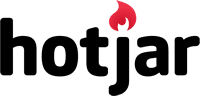
Purpose: Hotjar helps you get better results from your website.
What is it:
Hotjar is a popular heat map tool that shows you the customer journey on your website; where site visitors are clicking, where they’re dropping off etc. It’s super easy to set up and once you’ve collected some initial data it’s an amazing opportunity to identify sections on your pages that need to be improved to provide a better user experience and get better results! It’s a dream for any budding marketing strategist!
How we use it:
Heat maps are really great for split-testing calls to action, button colours, short vs long copy, images etc. Sometimes a really small change can drastically change how people engage with your content. We continuously improve our most important landing pages by split-testing different elements of a page to achieve better results. And then we share these results at our workshops.
Canva

Purpose: Canva helps you design your own designs without Photoshop.
What is it:
Canva is great if you quickly need a graphic for an advertising campaign but don’t have a designer at hand to do it for you or you don’t know how to use Photoshop or other design software. The app offers beautiful design templates and thanks to its easy to use drag and drop features you’ll be able to create simple graphic within minutes.
How we use it:
Our virtual assistants use our Canva templates to create images for each podcast episode and some of our team also use the app when our designers are super busy to create simple graphics like a webinar invite image.
*Please don’t use Canva for some of your most important brand elements, get a professional designer to help you with that.
Google Sites

Purpose: Google Sites helps you create a kick-butt operations manual.
What is it:
Google Sites is a free web page creation tool and part of the free Google apps suite. You can use it for many different purposes but we believe it’s especially awesome for building a kick-butt operations manual to systemise processes and increase productivity. Online and not old-school on paper.
Thanks Google!
How we use it:
At Basic Bananas we have a rule: If you do a task more than twice record it in the operations manual!
As the business keeps growing we need to make sure that we have all our processes in place to ensure tasks get done consistently and also to give us the opportunity to simplify and improve on everything.
We basically record each repetitive task step-by-step, either as a video, written or both.
The operations manual also serves as a great training tool for on boarding team members and saves you having to explain a process more than once.
If you are interested in finding out more about how to build your own operations manual that rocks, check out this episode of our podcast Pick of the Bunch where Christo and our operations ninja Aga map out how you can get started with your own manual. It’s one of the most valuable tools in your business!
Receipt Bank

Purpose: Receipt Bank helps you get rid of paper receipts.
What is it:
This is one of our favourite tools that saves so much time! I know, I’ve said this about most of the ones recommended here.
Remember the days when your wallet was overflowing with countless paper receipts for business expenses that needed to be filed away in a dust-collecting folder? You might even be guilty of still doing that!
Receipt Bank enables you to scan and process your receipts and expenses with your smartphone as soon as you receive a receipt. You only need to get the app, integrate it with an accounting system such as Xero, snap a photo of your receipt and send it through! Ask your book-keeper!
How we use it:
We use Receipt Bank for all of our business expenses integrated with Xero. We especially love the functionality to forward email invoices to Receipt Bank which are then automatically reconciled with our accounts. No mess, no fuss and so much time saved!
Ontraport
![]()
Purpose: Ontraport helps you look after your customers and automate the heck out of your business!
What is it?
Ontraport is our all-time favourite customer relationship management and marketing automation tool for small businesses. We might be biased because we are good friends with the founder and have been working with them very closely for many years but we believe this is the best tool to build long-lasting relationships with your customers.
How we use it:
Ontraport is the powerhouse behind Basic Bananas, I mean, one of them. This is where our database is stored, where we collect information about our customers and set up automated marketing funnels.
Ontraport reminds us to send a card on our customers’ birthdays, delivers emails when someone buys a product or requests a course on our website and shows us exactly where someone sits in their customer journey. It can do so much! If you’d like to learn a bit more about how to set up automation systems for your business to free up your time, check out this episode of Pick of The Bunch.
Skitch

Purpose: Skitch helps you give better feedback to your team.
What is it:
Skitch is a super fun screenshot editing tool to get your point across with fewer words using annotation, shapes and sketches. This is especially useful if you are working with a remote team and are mostly communicating via email (or Slack).
How we use it:
We use Skitch to efficiently give feedback on layout and design drafts at our branding agency The Business Hood. Using the app we can easily show where to place a button on a page, change the colour of a section or where to delete a text block. It’s an awesome productivity booster because it is so visual and leaves no room for misunderstandings.[/vc_column_text][vc_column_text el_class=”bck-yellow” css=”.vc_custom_1502845687340{margin-top: 20px !important;padding-top: 10px !important;padding-right: 10px !important;padding-bottom: 10px !important;padding-left: 10px !important;}”]Want more from Basic Bananas?
Join a half day workshop: click here
Subscribe to our podcast: click here
The Clever Bunch, the ultimate step-by-step marketing program to increase growth: click here[/vc_column_text][vc_raw_js]JTNDc2NyaXB0JTIwdHlwZSUzRCUyN3RleHQlMkZqYXZhc2NyaXB0JTI3JTIwYXN5bmMlM0QlMjd0cnVlJTI3JTIwc3JjJTNEJTI3aHR0cHMlM0ElMkYlMkZhcHAub250cmFwb3J0LmNvbSUyRmpzJTJGb250cmFwb3J0JTJGb3B0X2Fzc2V0cyUyRmRyaXZlcnMlMkZvcGYuanMlMjclMjBkYXRhLW9wZi11aWQlM0QlMjdwMmMyMzg1ZjMxNyUyNyUyMGRhdGEtb3BmLXBhcmFtcyUzRCUyN2JvcmRlckNvbG9yJTNEJTIzZmZiYzA0JTI2Ym9yZGVyU2l6ZSUzRDFweCUyNmZpbGxvdXRSZXN0cmljdGlvbnMlM0R0cnVlJTI2Zm9ybUhlaWdodCUzRDY0MiUyNmZvcm1XaWR0aCUzRDQwJTI1JTI2bWF4VHJpZ2dlcnMlM0QyJTI2b25FeGl0SW50ZW50JTNEdHJ1ZSUyNnBvcFBvc2l0aW9uJTNEbWMlMjZ0aW1lZnJhbWUlM0QxJTI2aW5zdGFuY2UlM0RuNTgyNjU2NDI3JTI3JTNFJTNDJTJGc2NyaXB0JTNF[/vc_raw_js][/vc_column][/vc_row]


